UPS desktop computer (APC Smart-UPS) 3000VA
Valid Article
UPS for desktop computer
Definition
Electrical protection device which supplies power at an uninterrupted 230 V and enables operation to continue for a short time in case of power failure.
Specifications
medium model 700 VA
CLOSED ARTICLE: APC Power-saving Back-UPS ES 700 VA
Manufacturer reference number: BE700G-GR
Output
- Power Capacity: 405 Watt / 700 VA
- Nominal Output Voltage: 230 V
- 8 outlets
Input
- Nominal Input Voltage: 230 V
- Input Frequency: 50/60 Hz
large model 3000 VA
CLOSED ARTICLE: APS Smart-UPS XL 3000VA RM 3U
Manufacturer code: SUA3000RMXLI3U
Output
- Power Capacity: 2700 Watt / 3000 VA
- Nominal Output Voltage: 230 V
- Output Frequency: 47 - 63 Hz
Input
- Nominal Input Voltage: 230 V
- Input Frequency: 50/60 Hz +/- 3 Hz (auto sensing)
- Typical recharge time: 3 hours
- Autonomy at full rated load: 8 minutes (approximately)
Instructions for use
The installation of an UPS is strongly recommended to protect desktop computers and avoid losses of data in the event of a power cut. (See "Preliminary remarks" to the PELE/Electricity family.)
Check the power consumption of all the appliances to be protected before buying an UPS in order to buy the right one.
If the input voltage is too low or too fluctuating, it is recommended to install an additional voltage regulator/stabiliser as well. (See "Related articles" below.)
If the grid power / city power is very unreliable and/or the appliances to be protected require long operating time / large autonomy, it is better to install a power supply module. (See "Related articles" below.)
Kindly take into consideration that the time the UPS will support your equipment is very limited and will depend on the total consumption that is plugged to it. Therefore once the city power is off and the UPS takes over, save your current file(s) in use and shut down your computer until the city power is back. (For more information see the Electricity Policy of your section).
MSF requirements
Indispensable for protecting desktop computers in MSF contexts and gives a small autonomy in case of power failure.

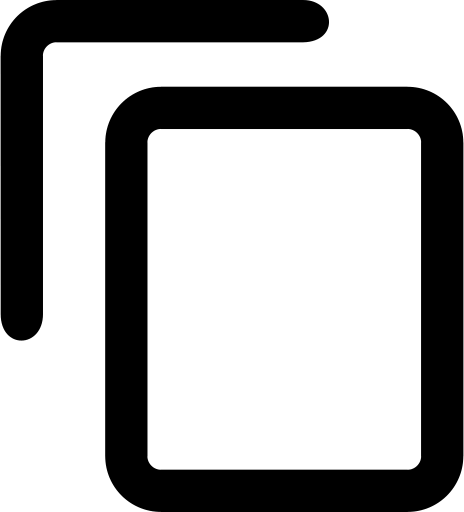
![[EDIMCOCE3--] X-RAY VIEWING STATION Agfa, COMPUTER + MONITOR](/web/image/product.template/570319/image_256/%5BEDIMCOCE3--%5D%20X-RAY%20VIEWING%20STATION%20Agfa%2C%20COMPUTER%20%2B%20MONITOR?unique=e897814)
![[KPROMPOS100] MODULE, POWER SUPPLY 230/12/230V, 1500VA char./inv. + batt.](/web/image/product.template/550855/image_256/%5BKPROMPOS100%5D%20MODULE%2C%20POWER%20SUPPLY%20230-12-230V%2C%201500VA%20char.-inv.%20%2B%20batt.?unique=2b0301b)
![[PELEVOLS2025] VOLTAGE STABILISER, 230V, 2500VA](/web/image/product.template/550683/image_256/%5BPELEVOLS2025%5D%20VOLTAGE%20STABILISER%2C%20230V%2C%202500VA?unique=cb648c7)