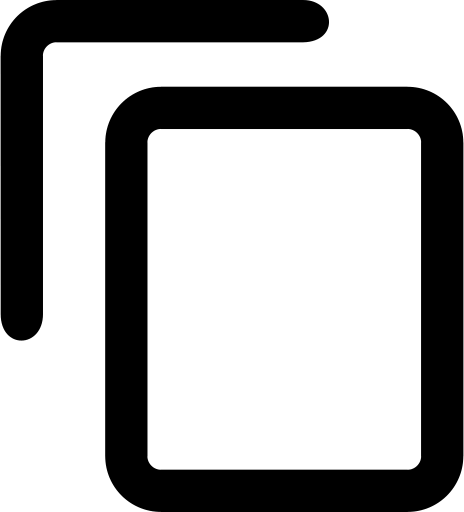HARD DISK external, 500Gb, 2.5"
Valid Article
HARD DISK external, 500Gb, 2.5"
Definition
External storage device used to add disk space to a computer and/or to transport data.
Specifications
- Hard Disk Drive (HDD)
- "plug and play" (driverless) installation
- minimum USB 3.0
- buffering capacity: minimum 32 MB
- supplied with USB cable
- 2.5-inch, SATA
- capacity: 500 GB
- powered by the computer's USB port (no external power required)
Open article
APU delivers: Freecom XXS mobile drive 500 GB
Instructions for use
The external hard disk can simply be connected to the computer while the operating system is running so that it appears like a removable disk identified by a letter.
Never move an external hard disk when it is turned on, as it will not withstand shocks.
We strongly advice you to scan your USB Key with an up to date antivirus before using it.
Caution
An external USB device should be turned off before disconnecting it from the computer (click on the icon "Safely remove hardware" in the taskbar on the right-hand side at the bottom of the screen).