SATELLITE TERMINAL broadband (Satcube Ku) portable
Valid Article
SATELLITE TERMINAL broadband (Satcube Ku) portable
Definition
Portable, lightweight satellite communication device, used for data transmission, particularly in remote areas where telecommunication infrastructures do not exist or are not reliable.
Provide internet connection via wifi.
Specifications
- Worldwide coverage
- Delivers internet connection with speed up to 20/20Mbps (upload/download)
- Operates from -20°C to 50°C
- Water and dust protection: IP67
- AC/DC power supply:
- Input: 100-240 VAC, 47-63 Hz, 130 W
- Output: 24 VDC
- Battery: Lithium Ion 98 Wh UN3481 (3 batteries included)
- Standby time with one battery: 2 hours
- Transmission time with one battery: 1 hour at 20°C
Dimensions
Dimensions: 470 x 300 x 55 mm
Weight: 8 kg
Transport Dangerous Goods
For air transportation this item is regulated, as it is classified as hazardous good by IATA:
- UN3481 Lithium ion batteries contained in equipment
- Class: 9 Packing Instructions: 967 Section II
- The label must include the UN code of the battery + an emergency number to contact in case of an incident
- Limit per package:
- Pax A/C (Passengers & Cargo Aircraft) = 5 kg
- CAO (Cargo Aircraft Only) = 5 kg
For maritime transport: not restricted as per special provision IMDG 188.
To be Ordered Separately
The subscription for data is to be purchased separately.
Contact the Telecom support team for more information about:
- data subscription
- access to the data management platform
Instructions for use
Follow the user interface guided by the 3-dimensional "point-and-locate" function to connect to the internet within minutes:
1/ Elevation: set the elevation to the angle on the display
2/ Polarization: rotate the top of the terminal to set the polarization
3/ Azimuth: guided by the display, direct the terminal towards the satellite and connect to the internet




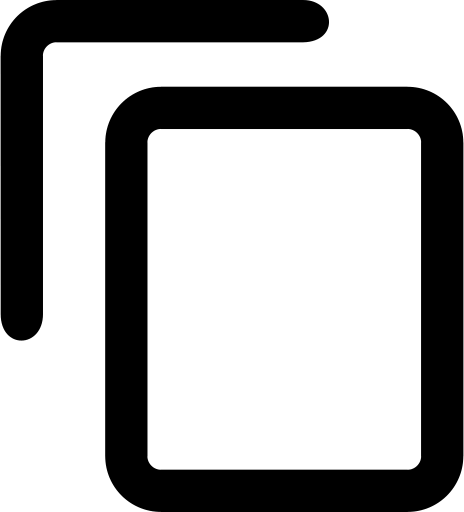
![[PCOMSATAUKUT] (Satellite terminal Satcube Ku) TRIPOD, 50-75cm,rotating top](/web/image/product.template/586924/image_256/%5BPCOMSATAUKUT%5D%20%28Satellite%20terminal%20Satcube%20Ku%29%20TRIPOD%2C%2050-75cm%2Crotating%20top?unique=adb5767)
![[KCOMKSATUKUST] KIT TRANSCEIVER, SATELLITE TERMINAL (Satcube KU)](/web/image/product.template/586939/image_256/%5BKCOMKSATUKUST%5D%20KIT%20TRANSCEIVER%2C%20SATELLITE%20TERMINAL%20%20%28Satcube%20KU%29?unique=2fb9b96)