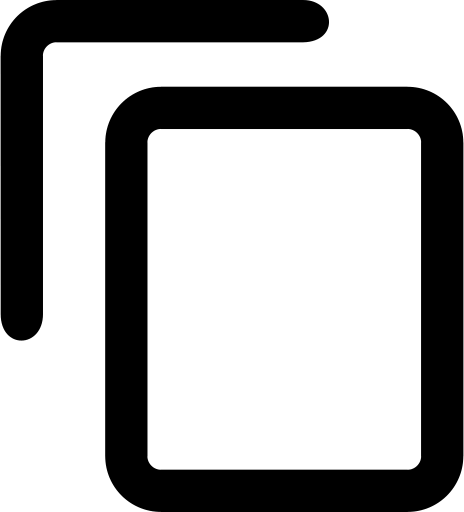WIRELESS ACCESS POINT indoor
Valid Article
WIRELESS ACCESS POINT indoor
Definition
Device that is connected to a network and enables computers or printers using wireless network cards to access the network.
Some routers and firewalls incorporate the wireless access point (WAP) feature. When using such a router or firewall, WAP(s) are used to extend the coverage of the network.
LAN: local area network (cable)
SSID: Service Set Identifier [unique name of a wireless network]
WLAN: wireless local area network
WPA2-xxx: robust encryption level
(WEP: a weak encryption level that should not be used)
Synonym
wireless router
Specifications
The WAP is usually connected with cables to a switch, router or firewall. But it is also possible to "bridge" 2 WAPs.
It will support the wireless standards 802.11g and 802.11n.
It will support a form of WPA2 encryption (such as WPA2-PSK) to ensure that non authorized persons cannot crack your key and abuse your network resources and your limited and/or expensive bandwidth.
It will support multiple SSIDs (to isolate MSF devices from private and guest devices).
It will enable the MSF SSID to be hidden, showing only the Guests SSID, so that neighbours will find it easier to connect to the Guests WLAN, and will not attempt to connect to the MSF WLAN.
It will preferably provide 4 Ethernet ports (at least 2): 1 each to "receive" and "distribute" the MSF WLAN (hidden SSID), and 1 each to "receive" and "distribute" the Guests WLAN (Guests SSID).
Instructions for use
Only accept WPA2-xxx encrypted connections (WPA2-PSK for example).
Power the WAP through a UPS to maintain continuity of service.
Avoid performing backups via wireless connections.
Precautions for Use
Do not accept guest or private devices onto your WLAN if you have a limited and/or expensive bandwidth (VSAT, BGAN etc.): in this case, do not show the Guests SSID.
Even if cables are expensive, it is easier to troubleshoot network problems on a cabled connection.
It is advised not to put a reference to 'MSF' in the SSID in order to decrease the change of infiltration in a wireless network
MSF requirements
International purchases only.