HF TRANSCEIVER (Codan Envoy X1) 100 channels
STD
PCOMRHFECE1T
Valid Article
Account code:
61160
HS Code:
852560
Last Updated on:
01/03/2026, 22:16:19
Former
Code(s):
PCOMZFR0120 PCOMRHFECN2E PCOMRHFECE1S
The product is part of at least one Kit.
A kit is a collection of products (medical and/or logistic) that are needed for a certain intervention in emergency. The choice and quantity of the articles reflects the MSF protocols for this specific situation. The use of Kits allows to start an intervention without a detailed evaluation.
HF TRANSCEIVER (Codan Envoy X1)
Definition
HF transceiver with 100 channels.
Wide-band programmable HF radio with selcall and scanning options.
Can also be used as a base station.
Better voice quality compared to previous models.
Specifications
Channels and Scanning:
- up to 1000 channels, simplex or semi-duplex
- up to 20 scan groups
- simultaneous scanning for Selcall (ALE/CCIR) and voice
- dwell time 125 ms to 9.9 s, adjustable
Contacts List: up to 500 entries
Temperature range and humidity: –30 to +60°C, 95% RH maximum, non-condensing
Frequency:
- transmission range: 1.6 to 30 MHz
- reception range: 250 kHz to 30 MHz
- stability: ± 0.3 ppm from –30°C to +60°C
Modes:
- USB (J3E)
- LSB (J3E)
- AM (H3E)
- CW (J2A)
- AFSK (J2B)
- FSK (F1B)
Output power:
- 125 W PEP ±1 dB (two-tone or voice)
Operating range: 10.8 to 15 V DC (12 V nominal)
Used in combination with:
- as a base station, to be used with a broadband antenna
- in a vehicle, to be used with a Codan 3040 antenna or Codan 9350
Some restricted information has been hidden. Sign in
to see this information
Dimensions
Size:
- 2210 RF unit: 210 x 270 x 65 mm (8.3 x 10.6 x 2.6 inch)
- 2220/1 handset: 75 x 32 x 151 mm (3.0 x 1.3 x 5.9 inch)
- 2230 console: 190 x 228 x 79 mm (7.5 x 9.0 x 3.1 inch)
Weight
- 2210 RF unit: 2.8 kg (6.2 lb)
- 2220/1 handset: 0.3 kg (0.7 oz)
- 2230 console: 1.1 kg (2.4 lb)
Instructions for use
See user's manual included in module.
NEVER transmit (push the PTT button) without an antenna connected.
For any problem concerning signal quality, installation or antenna selection (poor SWR, skip zone, orientation) contact your technical department.
Some restricted information has been hidden. Sign in
to see this information

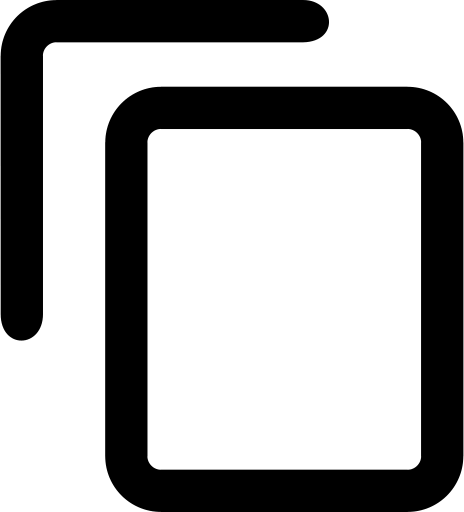
![[KCOMZFR0032] (module HF mobile) RADIO MAT. CODAN X1, f\ pre-wired vehicul](/web/image/product.template/563290/image_256/%5BKCOMZFR0032%5D%20%28module%20HF%20mobile%29%20RADIO%20MAT.%20CODAN%20X1%2C%20f-%20pre-wired%20vehicul?unique=1e88858)
![[KCOMKHFBCE1] KIT HF, BASE TRANSCEIVER (Codan Envoy X1)](/web/image/product.template/563142/image_256/%5BKCOMKHFBCE1%5D%20KIT%20HF%2C%20BASE%20TRANSCEIVER%20%28Codan%20Envoy%20X1%29?unique=407adbc)
![[KCOMZBE0070] KIT HF, TRANSCEIVER MOBILE (Cod Envoy X1) + tuner 9350](/web/image/product.template/555200/image_256/%5BKCOMZBE0070%5D%20KIT%20HF%2C%20TRANSCEIVER%20MOBILE%20%28Cod%20Envoy%20X1%29%20%2B%20tuner%209350?unique=8a34e3e)
![[KCOMKHFME13] KIT HF, TRANSCEIVER, mobile (Codan Envoy X1 + 3040)](/web/image/product.template/562958/image_256/%5BKCOMKHFME13%5D%20KIT%20HF%2C%20TRANSCEIVER%2C%20mobile%20%28Codan%20Envoy%20X1%20%2B%203040%29?unique=8db011b)
![[KCOMZBE0071] MODULE, HF, TRANSCEIVER, BASE (Codan Envoy X1)](/web/image/product.template/566835/image_256/%5BKCOMZBE0071%5D%20MODULE%2C%20HF%2C%20TRANSCEIVER%2C%20BASE%20%28Codan%20Envoy%20X1%29?unique=a1ad435)
![[LEAFRHFA03E-U] (HF Codan Envoy X1) USER MANUAL quick, English](/web/image/product.template/559291/image_256/%5BLEAFRHFA03E-U%5D%20%28HF%20Codan%20Envoy%20X1%29%20USER%20MANUAL%20quick%2C%20English?unique=b18bf5a)
![[LEAFRHFA03EFU] (HF Codan Envoy X1) USER MANUAL programming, EN/FR](/web/image/product.template/563945/image_256/%5BLEAFRHFA03EFU%5D%20%28HF%20Codan%20Envoy%20X1%29%20USER%20MANUAL%20programming%2C%20EN-FR?unique=0105eae)
![[LEAFRHFA03UNU] (HF Codan Envoy X1) USER MANUAL](/web/image/product.template/563941/image_256/%5BLEAFRHFA03UNU%5D%20%28HF%20Codan%20Envoy%20X1%29%20USER%20MANUAL?unique=0105eae)
![[LEAFVHFR03E-E] (PCOMRHFECE1T) QUICK REFERENCE CARD, for Codan Envoy, EN](/web/image/product.template/564540/image_256/%5BLEAFVHFR03E-E%5D%20%28PCOMRHFECE1T%29%20QUICK%20REFERENCE%20CARD%2C%20for%20Codan%20Envoy%2C%20EN?unique=d1baea8)
![[LEAFVHFR04E-E] (PCOMRHFECE1T) WORKING WITH CHANNELS CARD, Codan Envoy, EN](/web/image/product.template/564543/image_256/%5BLEAFVHFR04E-E%5D%20%28PCOMRHFECE1T%29%20WORKING%20WITH%20CHANNELS%20CARD%2C%20Codan%20Envoy%2C%20EN?unique=d1baea8)
![[LEAFVHFR05E-E] (PCOMRHFECE1T) GETTING STARTED GUIDE, for Codan Envoy, EN](/web/image/product.template/564546/image_256/%5BLEAFVHFR05E-E%5D%20%28PCOMRHFECE1T%29%20GETTING%20STARTED%20GUIDE%2C%20for%20Codan%20Envoy%2C%20EN?unique=88dad8d)
![[LEAFVHFR06E-E] (PCOMRHFECE1T) REFERENCE MANUAL, for Codan Envoy, EN](/web/image/product.template/564549/image_256/%5BLEAFVHFR06E-E%5D%20%28PCOMRHFECE1T%29%20REFERENCE%20MANUAL%2C%20for%20Codan%20Envoy%2C%20EN?unique=d1baea8)
![[PCOMRHFACE1HC] (HF Codan Envoy X1) CRADLE, for handset 2220](/web/image/product.template/558575/image_256/%5BPCOMRHFACE1HC%5D%20%28HF%20Codan%20Envoy%20X1%29%20CRADLE%2C%20for%20handset%202220?unique=bf7bdc8)
![[PCOMRHFACE1MH] (HF Codan Envoy X1) MICROHANDSET (2220), cable of 0.65m](/web/image/product.template/563924/image_256/%5BPCOMRHFACE1MH%5D%20%28HF%20Codan%20Envoy%20X1%29%20MICROHANDSET%20%282220%29%2C%20cable%20of%200.65m?unique=ed95ad5)
![[PCOMRHFACNGCP] (HF Codan Envoy X1/NGT) POWER CABLE, 12V](/web/image/product.template/548269/image_256/%5BPCOMRHFACNGCP%5D%20%28HF%20Codan%20Envoy%20X1-NGT%29%20POWER%20CABLE%2C%2012V?unique=40f342a)
![[PCOMRHFACNGF3] (HF Codan Envoy X1/NGT) FUSE small, 32A](/web/image/product.template/548288/image_256/%5BPCOMRHFACNGF3%5D%20%28HF%20Codan%20Envoy%20X1-NGT%29%20FUSE%20small%2C%2032A?unique=076bcfd)
![[PCOMRHFACNGFH] (HF Codan Envoy X1/NGT) FUSE HOLDER small](/web/image/product.template/548270/image_256/%5BPCOMRHFACNGFH%5D%20%28HF%20Codan%20Envoy%20X1-NGT%29%20FUSE%20HOLDER%20small?unique=c81bac8)
![[PCOMRHFACNVLS] (HF Codan Envoy X1/NGT) LOUDSPEAKER (Codan 649)](/web/image/product.template/548209/image_256/%5BPCOMRHFACNVLS%5D%20%28HF%20Codan%20Envoy%20X1-NGT%29%20LOUDSPEAKER%20%28Codan%20649%29?unique=0f22fd0)
![[PCOMRHFACNVMC] (HF Codan Envoy X1/NGT) CABLE, for micr./sp./transc.](/web/image/product.template/548206/image_256/%5BPCOMRHFACNVMC%5D%20%28HF%20Codan%20Envoy%20X1-NGT%29%20CABLE%2C%20for%20micr.-sp.-transc.?unique=f320b8f)
![[PCOMRHFAC30AI] (HF Codan 3040) ANTENNA WHIP complete, stainless steel](/web/image/product.template/573370/image_256/%5BPCOMRHFAC30AI%5D%20%28HF%20Codan%203040%29%20ANTENNA%20WHIP%20complete%2C%20stainless%20steel?unique=27cb786)
![[PCOMRHFAC93AT] HF ANTENNA + TUNER (Codan 9350) + whip + spring](/web/image/product.template/548779/image_256/%5BPCOMRHFAC93AT%5D%20HF%20ANTENNA%20%2B%20TUNER%20%28Codan%209350%29%20%2B%20whip%20%2B%20spring?unique=f4f7125)