X-RAY PRINTER (Agfa Drystar 5302), 100-240V, 50/60 Hz.
Valid Article
X-RAY PRINTER (Agfa Drystar 5302) with film
Definition
X-ray film printers have a mandatory DICOM input channel which receives DICOM image print requests from the digital imaging (CR) scanner workstation.
Using thermal technology, diagnostic images are printed on special film in high quality to be viewed on traditional light boxes (view boxes).
Synonym
Specifications
Quality standards
Technical specifications
X-ray film printer
- Thermal printing
- Daylight film loading
- Two (online) film size input trays
- sizes 35 x 43 cm or 24 x 30 cm
- Processing capacity: 60 sheets/hour
- 1 x DICOM input channel
- Printing resolution 320 pi
- 12 bits contrast resolution
- Automatic density adjustment
- Power supply
- Autoranging AC 100-240V
- Single phase
- 50-60Hz
- Weight: 90 kg
- Environmental conditions
- Temperature: between 15 and 30°C
- Relative humidity: between 20 - 75%
Dimensions
W x D x H: 73 x 72 x 68 cm
Supplied with the Article
Comes with 30 boxes of Agfa printer film, 35 x43cm DT2B, 100 sheets per box.
Instructions for use
The Agfa Drystar 5302 x-ray film printer is connected to a DICOM device such as the Agfa CR10X or a PACS via a network or Ethernet HUB (it cannot be directly connected to the digital imaging scanner workstation) and configured to print hardcopy X-ray (or other medical imaging) films.
Consumable Drystar DT2 thermal film is loaded via a magazine of 100 sheets.
For more information, please contact diagnostic-network@msf.org.
Precautions for Use
There are different types of Agfa film & film qualities and different films are sold in different regions, all are barcoded, some specific to the printer type.
- All printers work with basic quality film (our standard)
- BUT ! Once you load a batch of “more advanced” film, the printer upgrades its configuration automatically and can NOT downgrade anymore.
- As long as we provide film through our supply chain, it should not be an issue, but it is an important note for any LP Agfa film or printer requests.
Must be connected to UPS or battery charger/inverter (see related articles below).
Must be used in a dust free environment.
Maintenance
See the MSF X-ray User maintenance SOPs for detailed instructions.
Corrective maintenance options can be discussed at time of purchase.
MSF requirements
X-ray film printers are used to create a hard copy of an x-ray in addition to or instead of a high resolution monitor.
The hard copy film can be easily transported in the case of images being required in other departments within a hospital, for patients requiring follow up appointments or patients being transferred to alternate facilities.

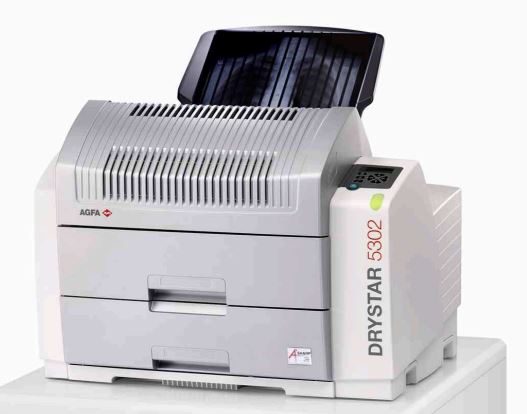




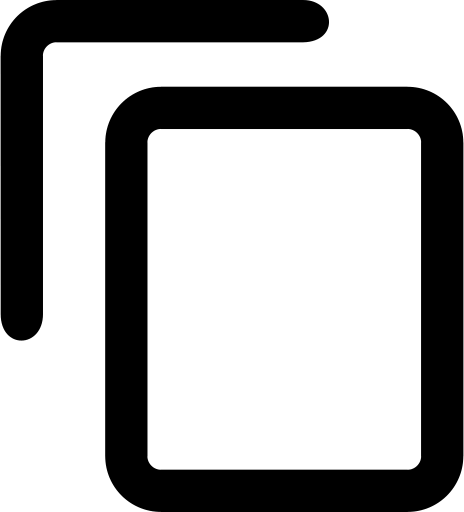
![[EDIMPRIC301] (printer Agfa Drystar) FILM, DT2B, 35x43cm, 100pcs EKL9M](/web/image/product.template/570198/image_256/%5BEDIMPRIC301%5D%20%28printer%20Agfa%20Drystar%29%20FILM%2C%20DT2B%2C%2035x43cm%2C%20100pcs%20EKL9M?unique=302826e)
![[EDIMPRIC305] (printer Agfa Drystar) FILM, DT2B, 25x30cm, 100pcs EKL4B](/web/image/product.template/571319/image_256/%5BEDIMPRIC305%5D%20%28printer%20Agfa%20Drystar%29%20FILM%2C%20DT2B%2C%2025x30cm%2C%20100pcs%20EKL4B?unique=d716d3f)
![[EDIMPRIC306] (printer Agfa Drystar) CLEANING WIPES CM+3099310](/web/image/product.template/576412/image_256/%5BEDIMPRIC306%5D%20%28printer%20Agfa%20Drystar%29%20CLEANING%20WIPES%20CM%2B3099310?unique=490f369)
![[EDIMPRIS302] (printer Agfa Drystar) TPH FILTER MODULE (ROHS) CM+3433501](/web/image/product.template/576414/image_256/%5BEDIMPRIS302%5D%20%28printer%20Agfa%20Drystar%29%20TPH%20FILTER%20MODULE%20%28ROHS%29%20CM%2B3433501?unique=f18bf0b)
![[EDIMPRIS303] (printer Agfa Drystar) TPH COOLING FAN (ROHS) CM+3433391](/web/image/product.template/576413/image_256/%5BEDIMPRIS303%5D%20%28printer%20Agfa%20Drystar%29%20TPH%20COOLING%20FAN%20%28ROHS%29%20CM%2B3433391?unique=e7503b9)
![[EDIMPRIS305] (printer Agfa Drystar) THERMAL HEAD DS530x MOD05](/web/image/product.template/582097/image_256/%5BEDIMPRIS305%5D%20%28printer%20Agfa%20Drystar%29%20THERMAL%20HEAD%20DS530x%20MOD05?unique=9257296)
![[EDIMPRIS3101] (Printer Agfa Drystar 5302) POWER SUPPLY CM+6168361](/web/image/product.template/576508/image_256/%5BEDIMPRIS3101%5D%20%28Printer%20Agfa%20Drystar%205302%29%20POWER%20SUPPLY%20CM%2B6168361?unique=7120ad8)