(ultrasound M-Turbo) MINI DOCK L10401
Outdated Article
SonoSite Mini-Dock
Definition
An electrically-powered device designed to supply an electrical charge, via a direct/wired or wireless connection, to the battery of a noninvasive device to recharge it for operation; it is not intended to receive data from and transmit data to other devices (i.e., not a transceiver). It is typically in the form of an electronic circuitry housing with a cable.
Specifications
The SonoSite mini-dock provides connections for accessories and peripherals on any of the following ultrasound systems:
- SonoSite Edge II ultrasound system
- Edge ultrasound system
- M-Turbo ultrasound system
- MicroMaxx ultrasound system
- TITAN ultrasound system
Each ultrasound system uses a different model mini-dock
Instructions for use
To attach mini-dock
- Ensure that the ultrasound system is turned off. Connecting the system and mini-dock while the power is on may cause the mini-dock to function improperly.
- Slide the mini-dock feet under the ultrasound system, and firmly press the mini-dock into the system connector.
- The mini-dock is correctly attached when no gap is between the system and mini-dock.
To remove mini-dock
- Grasp the handle on the ultrasound system and push back on the release lever.
- Pull the ultrasound system forward.
Precautions for Use
If at any time the ultrasound system loses connectivity, turn off the system and reattach the mini-dock and system. Always verify that the mini-dock and system are correctly attached after changing a transducer. When you change a transducer, the mini-dock may loosen.
Maintenance
Clean and disinfect The exterior surface of the mini-dock can be cleaned and disinfected with a recommended cleaner or disinfectant.
- Remove the system, unplug the power supply, and detach any cables.
- Clean the surfaces using a soft cloth lightly dampened in a mild soap or detergent cleaning solution. Apply the solution to the cloth rather than the surface.
- Wipe the surfaces with the disinfecting solution.
- Air dry or towel dry with a clean cloth.




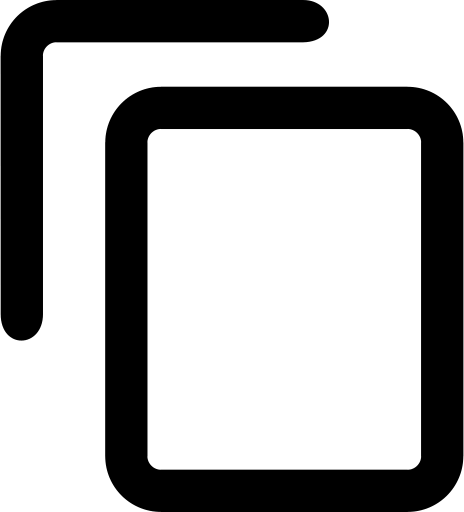
![[EDIMULSE4--] ULTRASOUND (Sonosite M-Turbo) + TRANSDUCER C60x](/web/image/product.template/570149/image_256/%5BEDIMULSE4--%5D%20ULTRASOUND%20%28Sonosite%20M-Turbo%29%20%2B%20TRANSDUCER%20C60x?unique=18186a1)