COMPUTER laptop (HP 840 G7 i5-10210U) qwerty keyboard
Valid Article
COMPUTER, laptop
Definition
Computer all of whose components (system unit, screen, keyboard, modem, speakers, battery) are contained in a single portable machine.
Specifications
- touchpad
- screen: minimum 12"-14"
- processor: Intel "Pentium Mobile" CPU
- memory: minimum 8 GB
- hard disk: minimum 250 GB, easy to access
- minimum 3 USB ports
- sound card + 2 built-in speakers (stereo)
- wireless card
- network card
- operating system: Windows 10 Enterprise
- power adaptor included
- warranty: minimum 3 years ( 4 years for OCG)
- no WWAN
Open article, each OC has chosen its own standard.
OCA supplies:
- HP ProBook 840 G7 with CP reference 32854903
- TBB013EU Targus 15.6 inch / 39.6cm EcoSpruce™ Backpack
- Keyboard #ABB ( US INT )
- HP USB Mouse (Bulk) QY777A
- HP Essential Combination Lock 1AJ39AA
- Corsair CMFSS3B-32GB
- RJ 45 Adapter V7W66AA
- International standard warranty 3 years pick up and return (PUR) 32092822
Instructions for use
(See "Preliminary remarks" on laptops)
Laptops are pre-configured with the MSF configuration containing all the MSF standard programmes (with licence), utilities and anti virus software.
Make sure your antivirus software is up to date. Updates are automatically done once a day. If the laptop isn't connected all the time to internet the update must be done at least once a week. Scan your files regularly.
Laptops are fragile and should be handled carefully (never hold them by the screen).
Make sure the laptop is in the "off" or "standby" mode before moving it in order to prevent damage to the hard disk.
The hard disk is a sensitive and continuously used component that can break down without warning. A proper backup should be made on the local network, NAS, and/or an external hard drive.
To maximise the battery's life span, do not overcharge it. Make complete charge/discharge cycles (do NOT keep the AC adaptor permanently connected, but use it only when charging the battery).
The battery must be replaced when its operating time becomes too short.
If you want to add equipment on your laptop, you can buy locally an external keyboard and/or screen.
You are recommended to use an anti-theft lock if you leave your laptop in the office (see "Related Articles" below).
Repairs under warranty must be carried out via the technical departments in MSF Headquarters in Europe or via an official partner of your laptop brand (laptops should be sent back as hand luggage, never by air freight because of customs charges).
Precautions for Use
Only supplied in the module specified below.

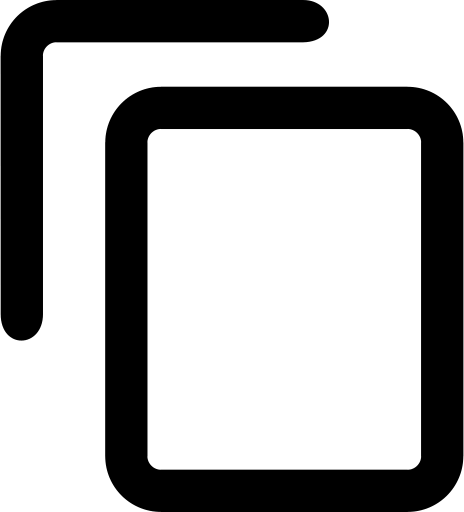
![[KADMMCOLA--] MODULE, COMPUTER, laptop, entry level](/web/image/product.template/554251/image_256/%5BKADMMCOLA--%5D%20MODULE%2C%20COMPUTER%2C%20laptop%2C%20entry%20level?unique=95dc555)
![[ADAPLAPSH47KQ] (HP840 G7) KEYBOARD qwerty](/web/image/product.template/580475/image_256/%5BADAPLAPSH47KQ%5D%20%28HP840%20G7%29%20KEYBOARD%20qwerty?unique=79d326d)