MICROSCOPE (Panthera C2), 100-240V
STD
ELAEMICE14B
Valid Article
HS Code:
901890
Last Updated on:
25/11/2024, 22:04:51
W0202050303 - Optical laboratory microscopes
European Medical Device Nomenclature (EMDN) is the nomenclature of use by manufacturers when registering their medical devices in the EUDAMED database. EMDN is characterised by its alphanumeric structure that is established in a seven-level hierarchical tree.
Thermosensitive codes are defined for storage and transportation temperature requirements of the products.
MICROSCOPE (Panthera C2)
Definition
Trinocular microscope on which a camera can be fitted.
Used for the analysis of a sample to determine the presence of bacteria and their morphotype.
The camera makes it possible to capture this observation.
This camera, connected via USB to a computer, can be used with the Motic Images Plus software (https://www.motic.com/As_Support_Download/).
Specifications
- Indoor use
- Altitude: max 2000 meters
- Ambient temperature: 15°C to 35°C
- Maximum relative humidity: 75% for temperature up to 31°C decreasing linearly to 50% relative humidity at 40°C
- Supply voltage fluctuations: Not to exceed ±10% of the normal voltage
- Avoid frost, dew, percolating water, and rain
- Camera USB Output: 5V / 0.8A
- Input: AC100~240V, 50~60Hz 1.2A
- Bulb: 3W LED or 6V 30W Halogen
- LED module, high color temperature: 5500K~ 6000K
- LED module, low color temperature: 3000K ~ 3500K
Some restricted information has been hidden. Sign in
to see this information
Technical specifications
Microscope:
- Power supply: 110-240V (CE)
- Other features: USB 2.0 port to power a camera
- Included accessories: Dust cover, power cord, Allen key, immersion oil (5ml)
Camera:
- Power supply: 5V (from USB port)
- The package includes: CS ring adapter, USB 3.1 cable, 4-point Motic calibration slide, Motic Images Plus 3.0 software
Dimensions
Microscope:
- Volume: 282x210x396mm (LxWxH)
- Weight: 8,3kg
To be Ordered Separately
- Camera
- Adaptor for camera
Instructions for use
Protect from dust, shocks and humidity.
Precautions for Use
Secure all biomedical electrical devices in the laboratory. Contact your biomedical referent to define the best option.
Failing that, use a UPS double conversion for the electrical protection of the apparatus (see related articles below).
Maintenance
Recommendations lens cleaning:
- Blow all dust particles away
- Remove all water-soluble dirt with distilled water. If this is not successful, repeat using diluted dishwashing liquid.
- Remove oily dirt, first using diluted dishwashing liquid.
MSF requirements
Reserved for projects using the Mini-lab
Some restricted information has been hidden. Sign in
to see this information

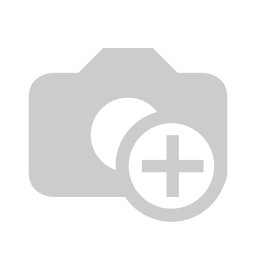

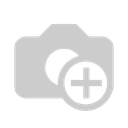
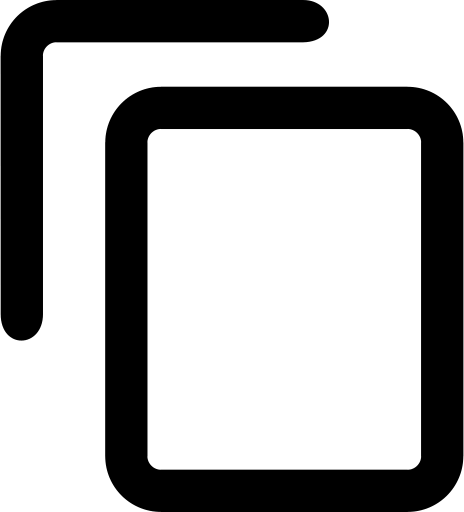
![[KMEDMBLB015] (bacteriology Mini-Lab) M5 - READING and INTERPRETING MODULE](/web/image/product.template/579045/image_256/%5BKMEDMBLB015%5D%20%28bacteriology%20Mini-Lab%29%20M5%20-%20READING%20and%20INTERPRETING%20MODULE?unique=2d1c046)
![[ELAEMICA1401] (Microscope, Panthera) CAMERA ADAPTER](/web/image/product.template/578694/image_256/%5BELAEMICA1401%5D%20%28Microscope%2C%20Panthera%29%20CAMERA%20ADAPTER?unique=6b6b1de)
![[ELAEMICA1402] (Microscope, Panthera) CAMERA](/web/image/product.template/578695/image_256/%5BELAEMICA1402%5D%20%28Microscope%2C%20Panthera%29%20CAMERA?unique=6b6b1de)
![[ELAEMICA1403] (Microscope, Panthera) LED MODULE 3500K](/web/image/product.template/579015/image_256/%5BELAEMICA1403%5D%20%28Microscope%2C%20Panthera%29%20LED%20MODULE%203500K?unique=6b6b1de)
![[ELAEMICE14-] MICROSCOPE (Panthera U), + Moticam S6 100-240V](/web/image/product.template/578525/image_256/%5BELAEMICE14-%5D%20MICROSCOPE%20%28Panthera%20U%29%2C%20%2B%20Moticam%20S6%20100-240V?unique=f4c5616)
![[ELAEMICS1401] (Microscope, Panthera C2) HALOGEN BULB, 1101002400452](/web/image/product.template/581500/image_256/%5BELAEMICS1401%5D%20%28Microscope%2C%20Panthera%20C2%29%20HALOGEN%20BULB%2C%201101002400452?unique=a98a902)